|
|
Post by publise on Sept 4, 2012 4:16:30 GMT 1
I have new computers (only one month old) at home, all with Windows 7 Home Premium. There are 2 adminstrative users (mom and dad) and 3 standard users(our children), all with their own passwords. The operating system is asking the standard users to change their passwords after only one month! Is there any way to disable windows 7 password expiration notification? I have not been able to locate any options for passwords. While I would like my children to have their privacy, I don't want to require them to change their passwords every month. I can understand in a business environment the need to require users to change their passwords on a regular basis. But this should not be necessary for home use (this is Windows 7 Home (not business) Premium) and certainly not every 30 days. So i turned to somebody for help, how can i turn off windows 7 password expiration. Some people gave me the following advice to turn off password in windows 7, i will share with you. 1. Run Command Prompt as Administrator (Rt-click cmd program to Run as Administrator) 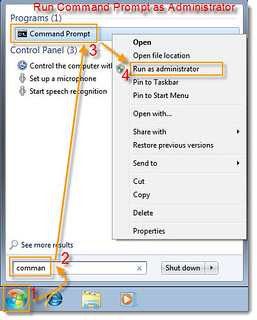 2. Type the following, then press enter net accounts /maxpwage:unlimited 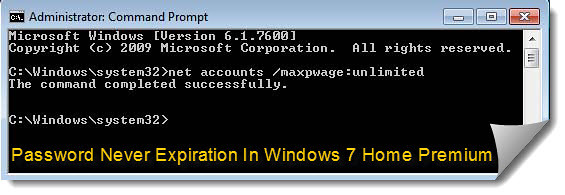 3. Log off and restart the PC, Your would finish windows 7 turn off password. I adopt their advice, as the above steps to set up, while the windows 7 password expired notification didn't appear. |
|